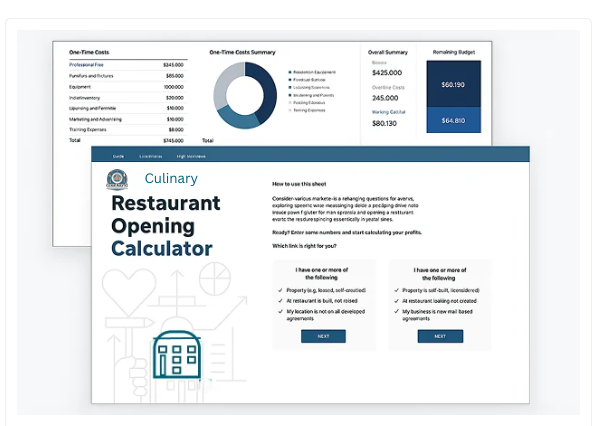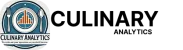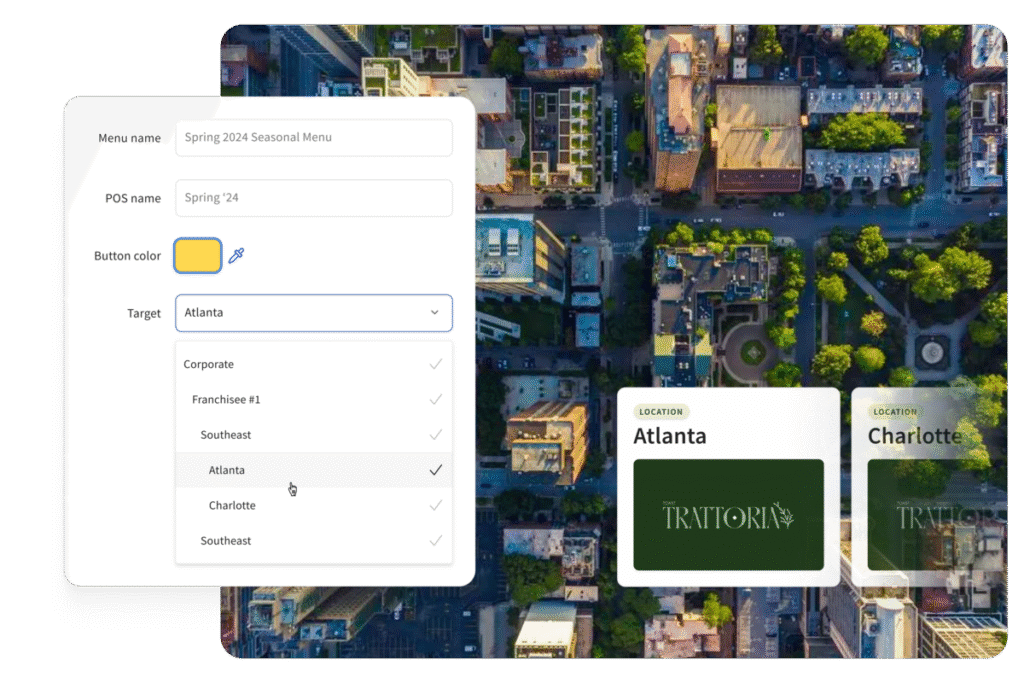Easily manage operations across every location
Simplify your day-to-day with powerful, connected management tools and performance dashboards designed for the complexity of enterprise businesses – including corporate-level settings.
Standardize operations and easily configure menus

Tailor menus to each location or keep them consistent
Easy menu publishing
Build one menu and it appears instantly at any location you specify.
Menu versions
Offering a dish in one location, but not the others? Offer different options for menus from one dashboard.
Location-specific pricing
Set varied prices for menu items across locations with a single click.
Understand your performance with multilocation comparisons or single-location deep dives
Sales categories
Compare menu item performance across different locations.
Group location filtering
View your sales and product mix reports at the location or group level.

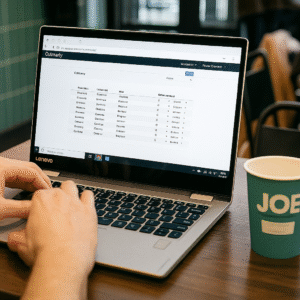
Maintain consistency and control in your operations with configurable settings at the group level
Prep station configuration
Set up a template for kitchen workflows so new location openings are a breeze.
Void reasons and discount rules
Protect your bottom line with parameters set at the corporate level.
Item-level tax rates
Applicable taxes are configured from the get-go – simply enter the rate when adding new locations.
Multilocation management is part of our Restaurant Management Suite, built to conquer complex operations with features that work better together.

Complete your multilocation management with these Culinary tools
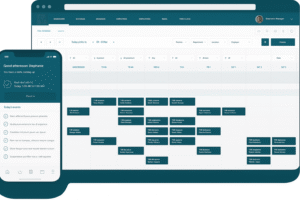
Scheduling
Manage your labor and empower your team with easy scheduling, real-time communication, and controlled labor costs.
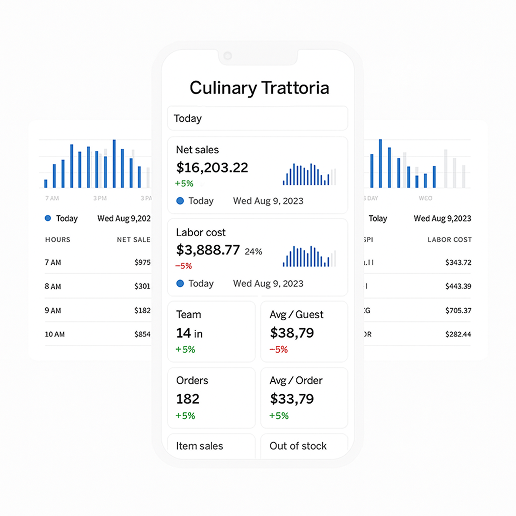
Culinary Now
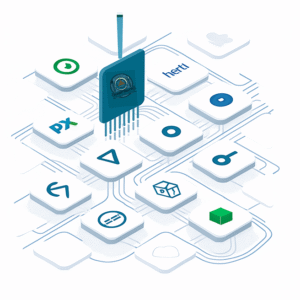
Partner Integrations
Access 200+ best-in-class restaurant technology partners through robust ePOS integrations.
Appointment
Get in Touch
Meet the rest of the Culinary POS platform
Hungry for more? We’ve got you covered.
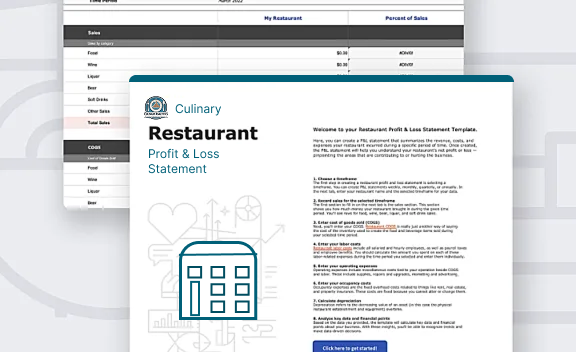
Restaurant Profit and Loss Statement Template
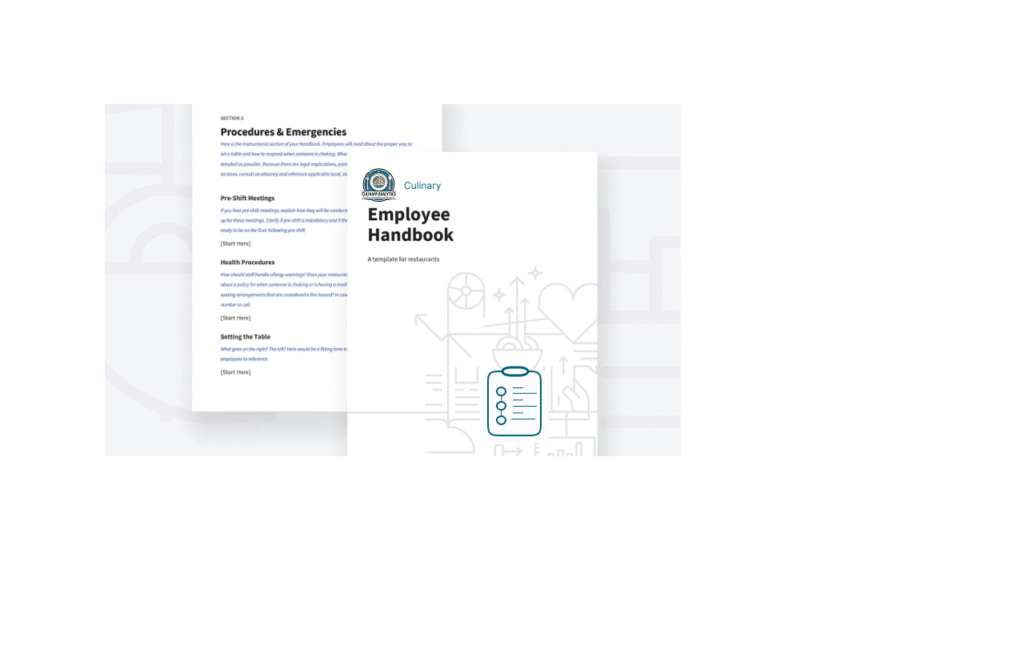
Restaurant Employee Handbook Template